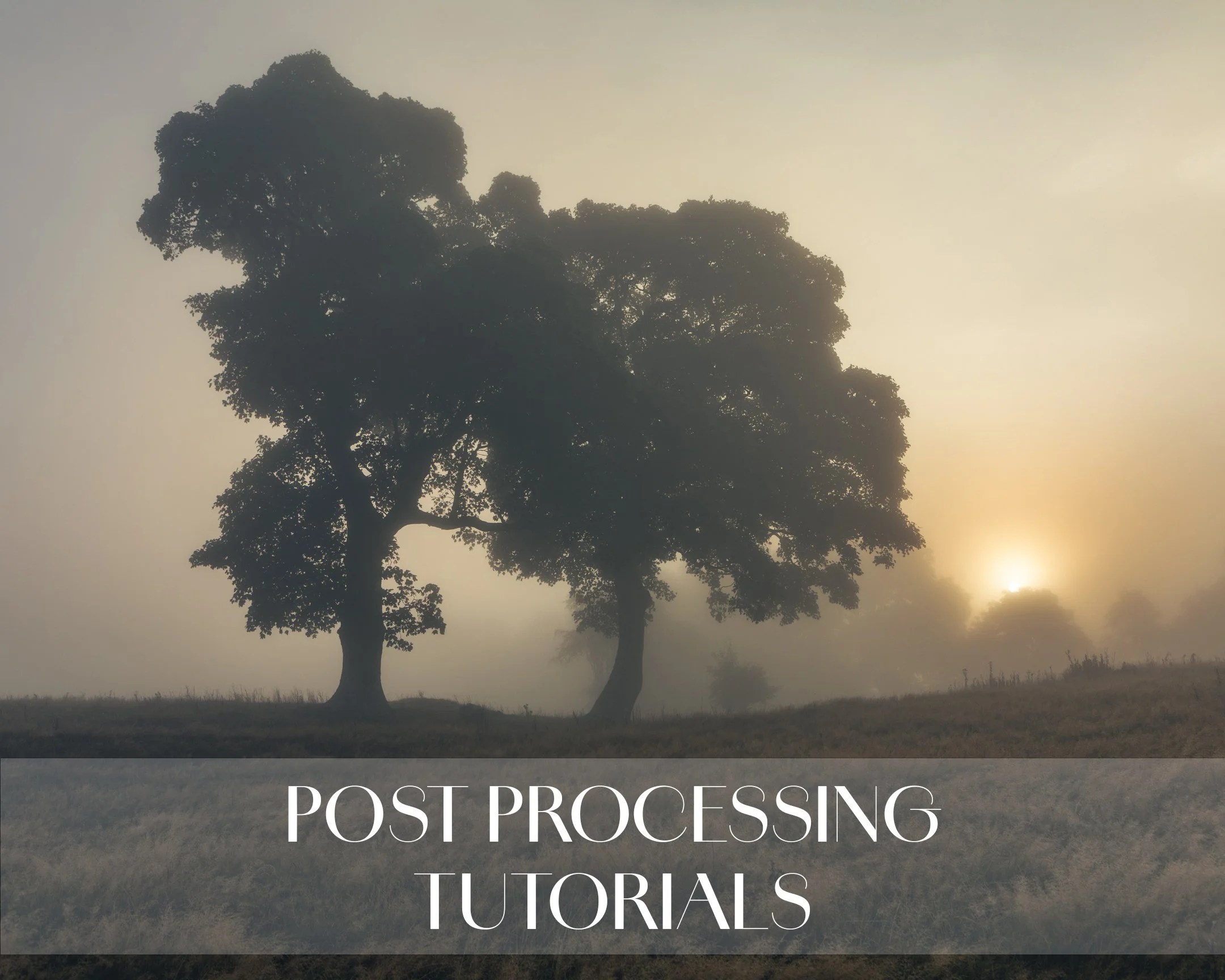Take a deep dive into the world of photo editing and master the next stage to your art. In these sessions, we’ll look at how you can take a RAW file to the finished photograph, and apply your personal style and finesse to add the cherry to the top of your creative masterpiece. Editing doesn’t need to be scary and overwhelming. We will strip back the software and simplify the editing flow to suit your requirements.
-
You can learn anything. These tutorials are completely bespoke to your needs.
Learn the basics of Adobe Lightroom, such as importing, exporting, file management.
Learn how to adjust exposure, white balance, fine tune colours, add split toning, balance tone curve to fine tune contrast.
Learn how to optimise your photographs’ metadata for SEO purposes.
Develop your own style and add your stamp to a photograph.
-
Book in for your editing tutorial above and select the amount of time that you require.
You will then be sent a link to a unique scheduling page to book your time slot, and to inform me of your requirements.
I’ll also ask that you send a selection of your photographs so that I can gauge your knowledge and understanding of photography and editing.
Once booked, you’ll receive a further email with a Zoom link to join on the date of your booking.
-
Laptop/ PC
Editing software. Adobe Lightroom is recommended for optimal delivery of a tutorial.
Microphone. Webcam also recommended.
-
The session will be recorded as standard, unless you prefer that it isn’t, in which case, please inform me.
REVIEW
“I spent 2 hours with Brad learning some techniques of digital processing. This dark art can be a bit frightening to the beginner with so many options, sliders and buttons. Brad explained many of the important stages of processing including layers and curves. He encouraged me to try out the sliders to see the effect they had on an image. We then worked through the graduated filter, which was a feature that I particularly wanted to use. I now feel equipped to make use of processing software to enhance images.”